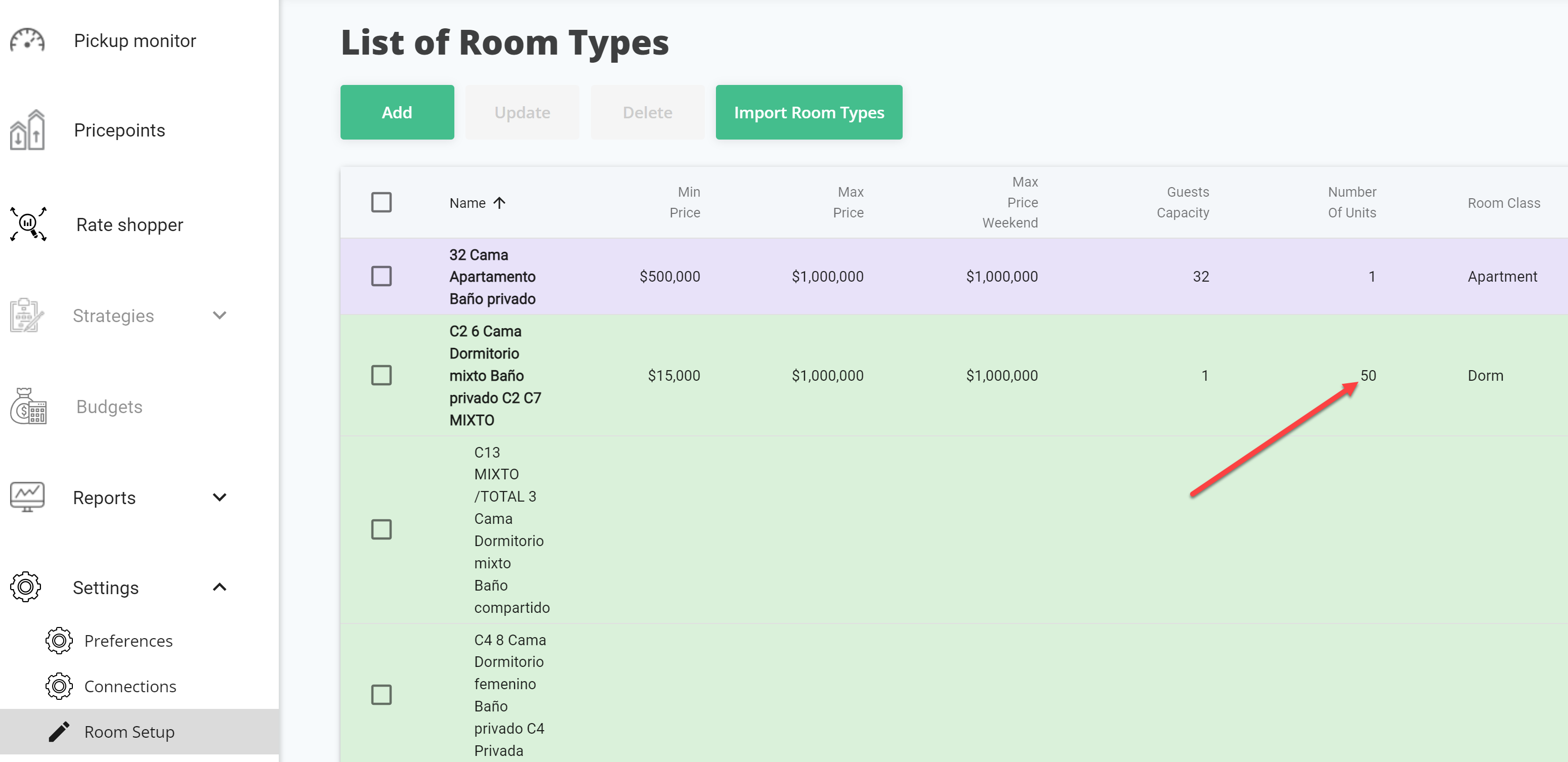When you see a red background in the Pricepoints calendar it means that Pricepoint receives the information that there are more units available for this day than the defined room capacity in Pricepoint's room setup.

When you open the daily pop-up, you will see the details:
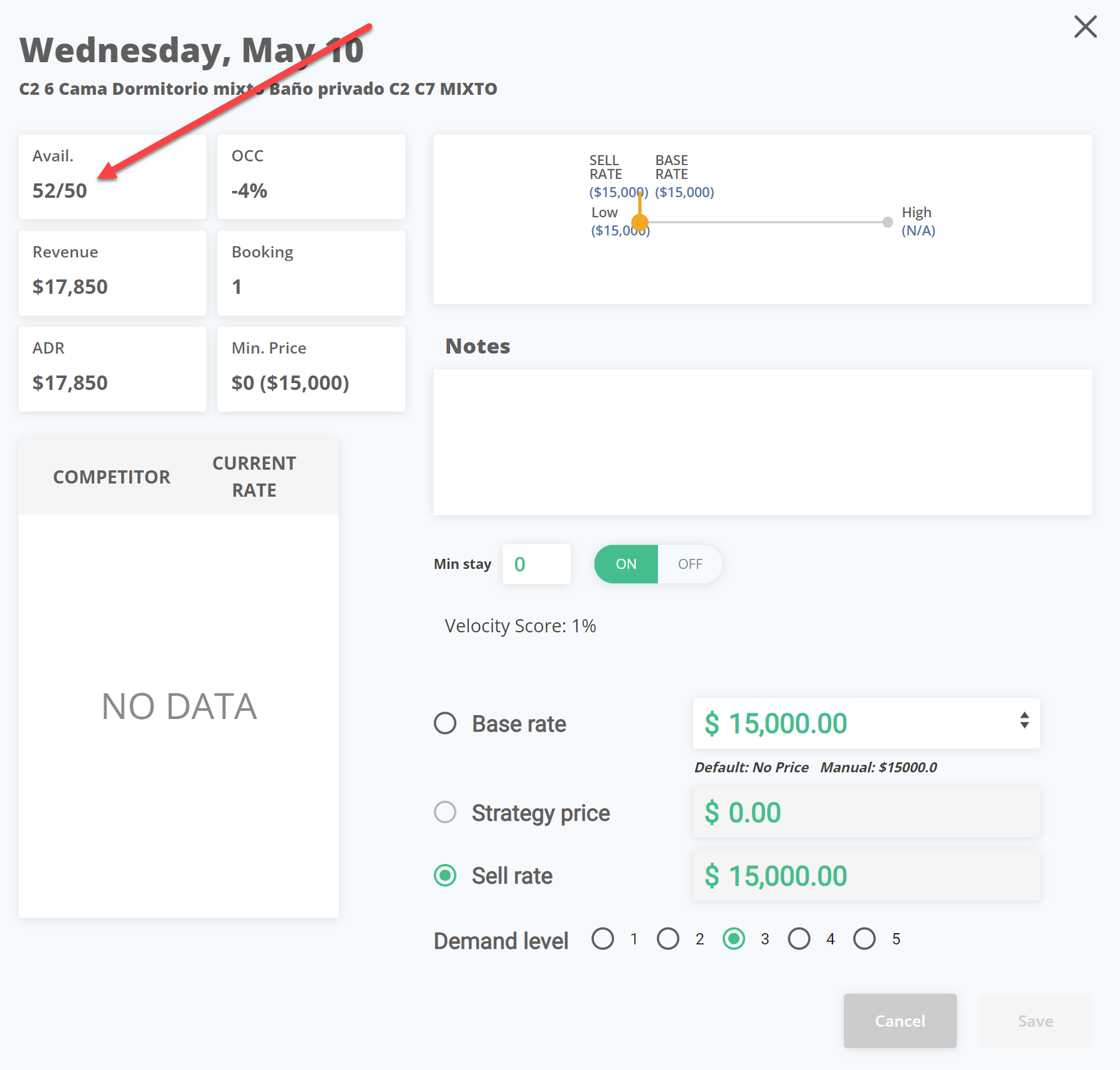
To correct it, please go to SETTINGS / ROOM SETUP and adjust the number of units to reflect the total capacity of the room type in question: