Protecting your Pricepoint account is a top priority. We strongly encourage you to enable Two Factor Authentication (2FA) for added security. Follow these simple steps to set it up:
1. Access Your Security Settings
- Click on your user icon located in the top-right corner.
- From the dropdown menu, select "Profile."
- Navigate to the "Security" tab.
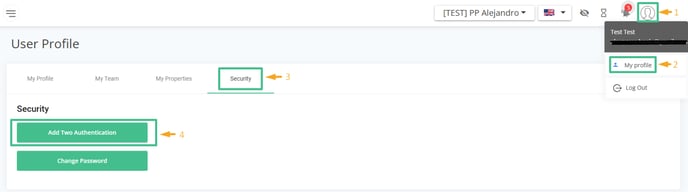
2. Enable Two Factor Authentication
- Click on "Add Two Factor Authentication."
- Follow the on-screen instructions to complete the setup.
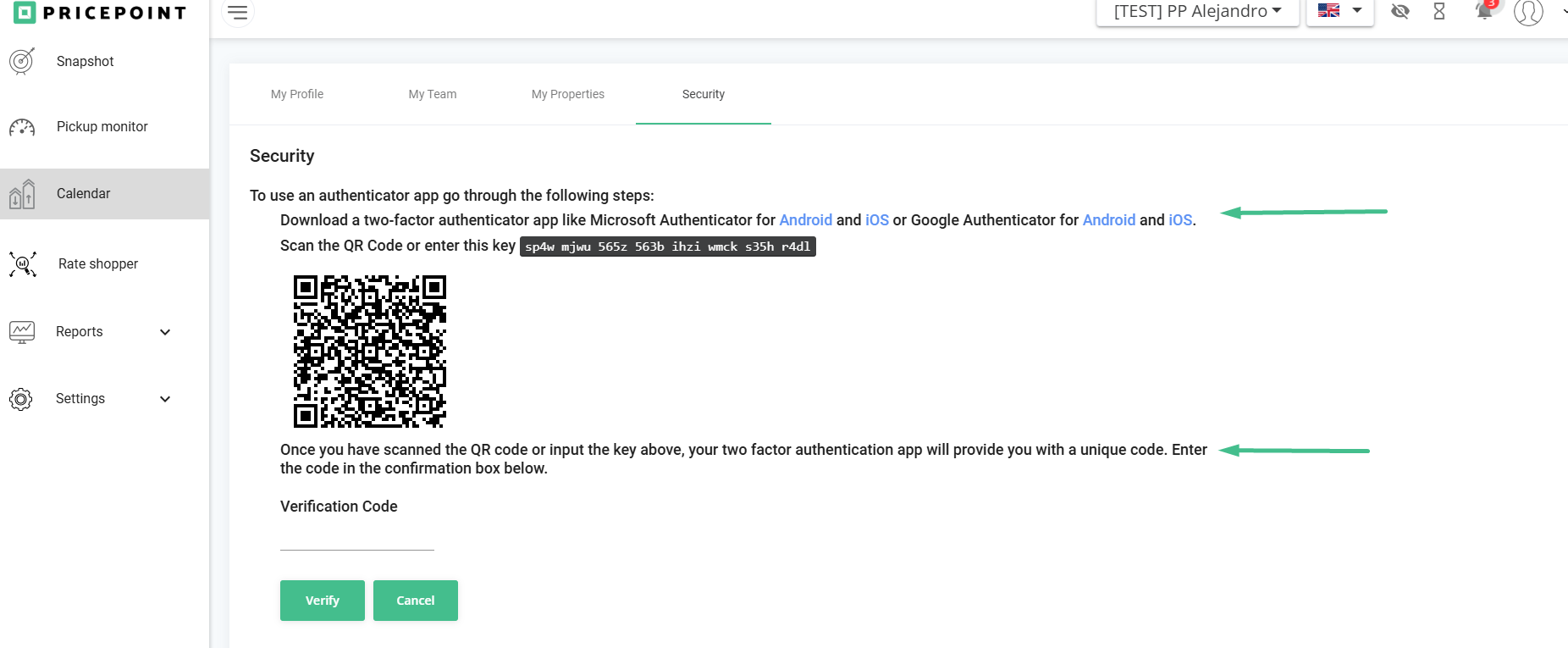
Once set up, the next time you log in to Pricepoint, you'll be prompted to enter a 2FA code generated by your Authenticator App.
Enjoy peace of mind knowing your Pricepoint account is fortified against unauthorized access. If you have any questions or encounter any issues, don't hesitate to reach out to our support team.
Stay secure with Pricepoint's 2 Factor Authentication!
